By selecting Widgets, you will be presented with the list of available widgets. These widgets can be used to place on Shared or User-defined tabs within the Integrify Portal or on your own websites (requires the Integrify Javascript API).
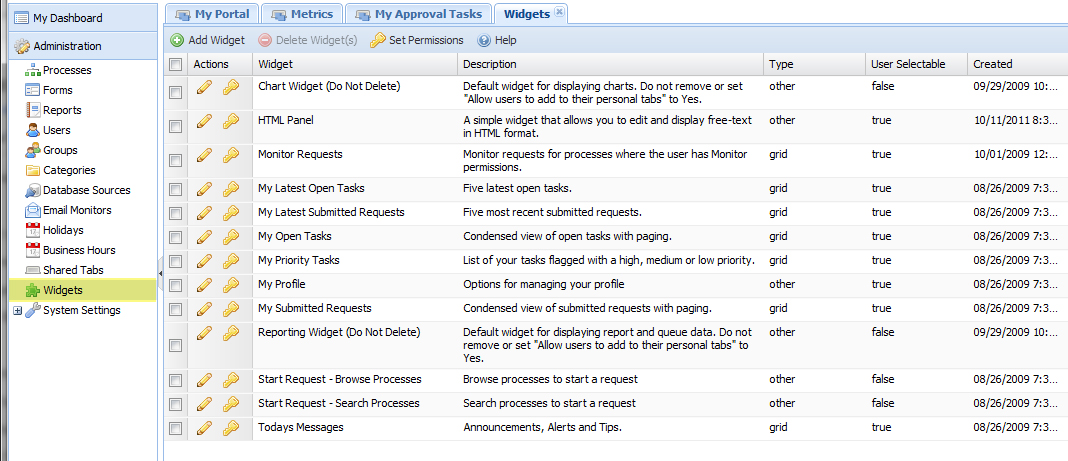
By selecting the Edit icon next to the widget you want to edit you can edit certain fields of the widget:
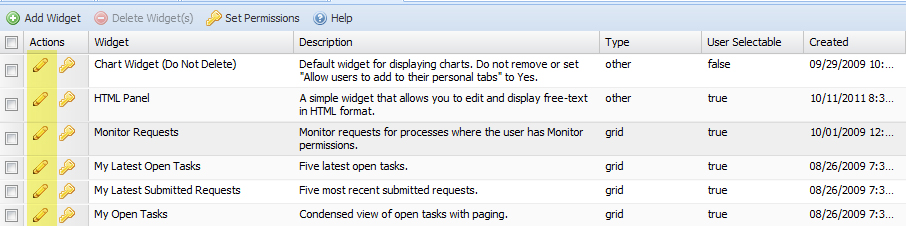
You can edit the Alias, the Name 'Widget', the Type and the Description. You can also decide if you want to choose 'User Selectable'. If selected, the users of Integrify will be able to see the widget as an option to add to a tab that they have defined in their interface. If not selected, then only the Integrify Administrator will be able to add the widget to a Shared Tab.

Last Updated on Tuesday, 27 August 2013 23:45
Comments