When assigning Recipients to a task there are two additional configurations that can impact how a Recipient is assigned, what order those Recipients may be assigned to a task to complete, and how a task completes based a Recipient(s) completing a task.
These additional configurations are based on:
- Process Rules
- Recipient Rules
Each is explained in detail below.
Process Rules
Process Rules dictate both when a Recipient is assigned to a task and how the task will be completed based on a Recipient’s completion of a task.
There are three distinct Process Rules:
| Option | Description |
| One of the Recipients | The default option. Informs Integrify that only one Recipient needs to complete the task for the task to be marked as completed. |
| For All Recipients | All Recipients assigned to the task are required to complete the task prior to the task being marked as completed. |
| Each in Order | Requires all Recipients to complete the task but it also allows defining the order in which those individuals are assigned to a task. |
By default, when you assign a Recipient(s) to a task, the Process Rule called For One of the Recipients is selected:

In the example above, Sales, HR and Kent Garbee would be assigned this task to complete but only one of them is required to complete the task because theProcess Rule is set to One of the Recipients.
If the option For All Recipients is selected as a Process Rule, then Sales, HR and Kent Garbee would be required to complete a task.
If the option Each In Order is selected, you can determine the order in which Sales, HR and Kent Garbee are assigned the task to complete:

Once the Each in Order option is selected, an option on the Recipients row becomes enabled to define the order in which those Recipients are assigned to the task.
In the above example, Kent Garbee is set to be order number 1, HR is set to be order number 2 and Sales is set to be order number 3. What this tells Integrify is that when this particular task starts, HR will be notified to complete the task but it is only after Kent Garbee completes the task. Once HR completes their task, Sales will be then be notified to also complete the task. Once Sales completes the task the task will be marked as completed.
With the Each In Order option, it is possible to assign multiple people to the same order number (Kent Garbee and HR could be order 1 and a third recipient (Sales) could be order number 2). It is possible to assign a group of individuals at a given order, etc.
For each Recipient added to a task, it is possible to apply specific rules based on process data to determine whether a Recipient should be assigned to a task when the task is started. These rules may be based on the person starting the process, data from a form that was submitted in a prior task, or even the status of the request.
If a rule(s) has been applied to a Recipient of a task, the number of the rule will be displayed in the Rules column for that Recipient.

In this case, HR has 2 rules applied to their Recipient record which will determine whether or not the group should be assigned to complete the task when the task is started.
To add or edit a Recipient Rule, select the icon in Rules column for the Recipient:
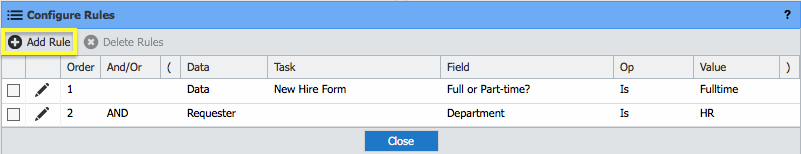

In this example, the HR group has two rules associated with their recipient record. It states that if the Requester of the process is in the Department of HR equals true and the data entered in the New Hire Form is Fulltime for the Full or Part-time question, then the HR group will be assigned the task to complete. If the rules are not met, the HR group will never be assigned to the task.
Comments