By selecting Holidays from the left-side administrator navigation pane, you can define holiday schedules for the organization. By doing this, you can account for your defined holiday schedules by country for any task’s timed-based settings (reminders, due dates and task timeouts). For example, you might not want task reminders to occur during your holiday season (Winter Break). The task reminders will not trigger during the inactive hours as defined in your Holiday definitions.
To add Holiday schedules, select Holidays from the leftside navigation pane and then Add Holiday:
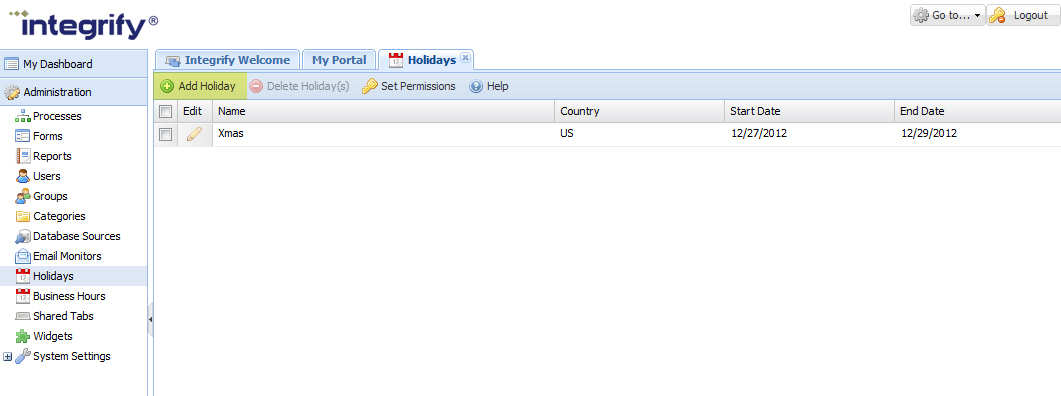
You will then be able to make the following definitions:
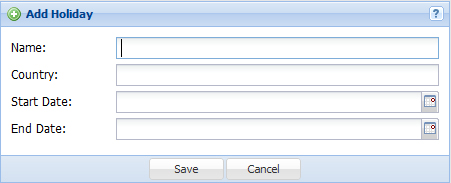
- Provide a Name for your organization holiday.
- Define the Country that this will apply to. This is required as it will map the holiday setting for any user associated to the country in the user’s profile.
- Define the Start Date and End Date of your holiday.
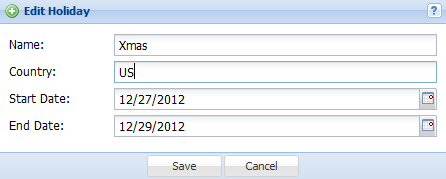
Once you have added a holiday, you can select the edit icon in your list of holidays to make any necessary changes or delete:
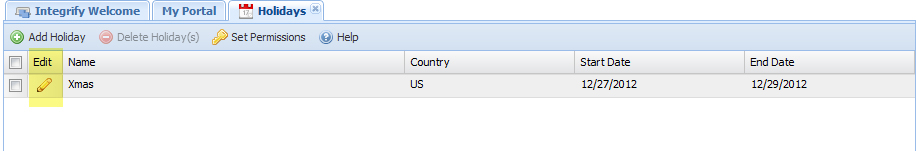
Last Updated on Tuesday, 27 August 2013 22:54
Comments