By selecting Business Hours from the left-side administrator navigation pane, you can define business hours for the organization.
Select the Edit pencil icon to define your hours:
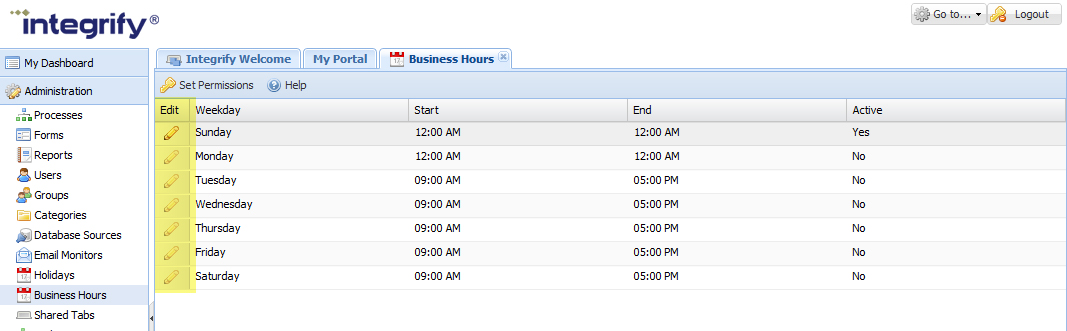
Check Active and the Start and End times to set the hours for the day of the week that you want to account for:
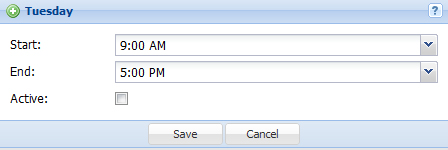
By doing so, you can account for your defined business hours when defining a task’s timed-based settings (reminders, due dates and task timeouts). For example, you might not want task reminders to occur during non-working days (Saturday, Sunday). By checking off the ‘Account for business days’ option under a task’s Reminders and Timeouts option, the task reminders will not trigger during the inactive hours as defined in your Business Hours.
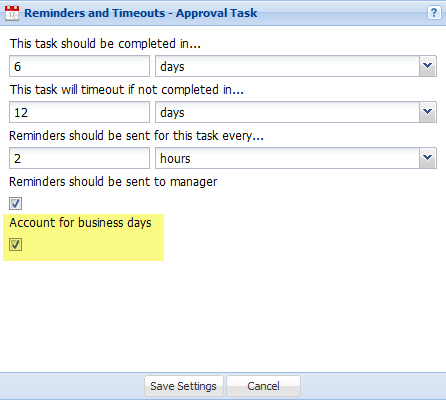
Last Updated on Tuesday, 27 August 2013 22:53
Comments