"Manage Task Reports" is a feature of the reporting engine that allows administrators to build customized standard reports to manage requests similar to the built-in "Manage Requests" feature.
The first step is to enable the use of Manage Task Reports in System Settings -> System Configuration by setting the AllowManageTaskReports setting to "yes".
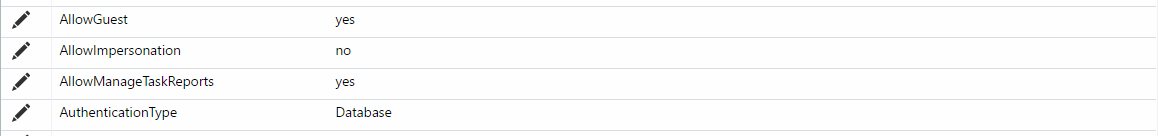
Turning this option on will enable additional column formatting options (shown below) when creating reports. These additional options can be used to show data related to the current request task and to manage that task.
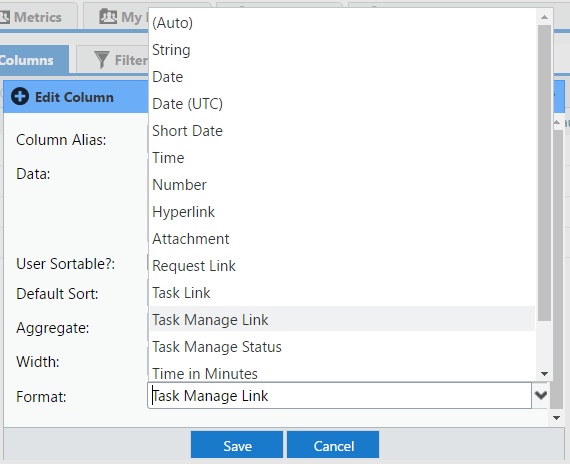
Next, begin building a task based standard report in the normal way using columns such as those shown below. Be sure to choose "Report returns rows of: Tasks" and not any other option! With "Manage Task Reports" turned on, you will now see an "Edit" column. This column adds a link next to each task record in a report which allows users to open the original task and alter its status. You will also now see a "Task Status" column, which shows the current task state.
Note: A column of both "Task Manage Link" and "Task Manage Status" type must be included in the report for it to function correctly.
The edit options for a task will be different, depending on the current state of the task.
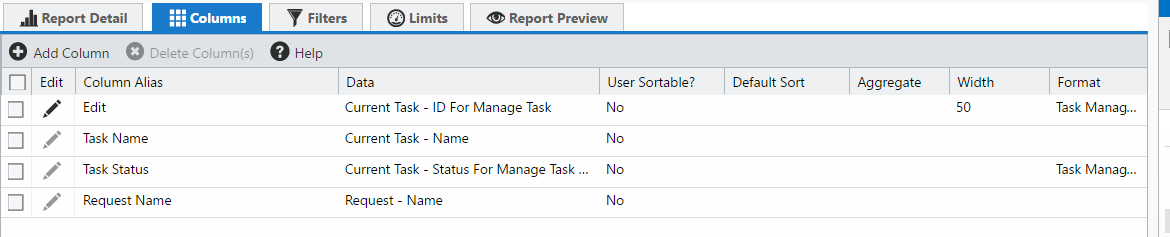
Here is a sample report showing the options available for a completed task.
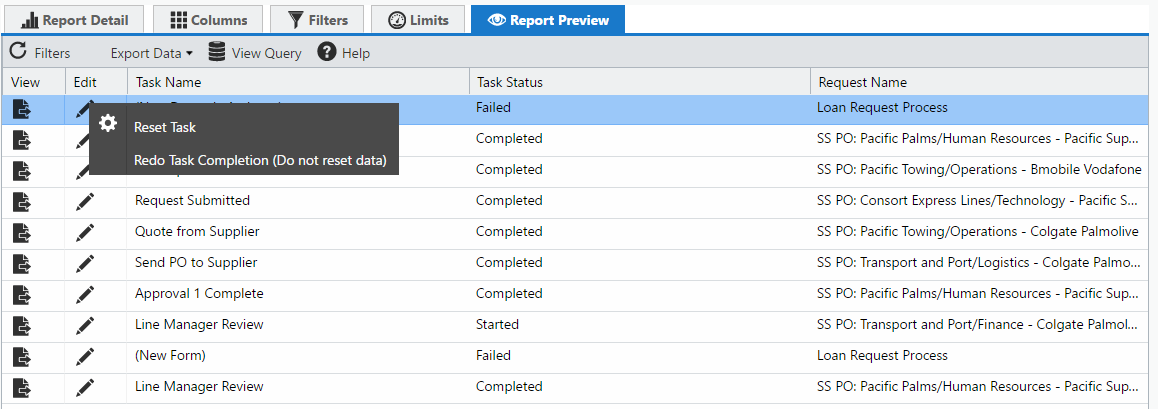
Here is a sample showing the options for the currently active task in a request:
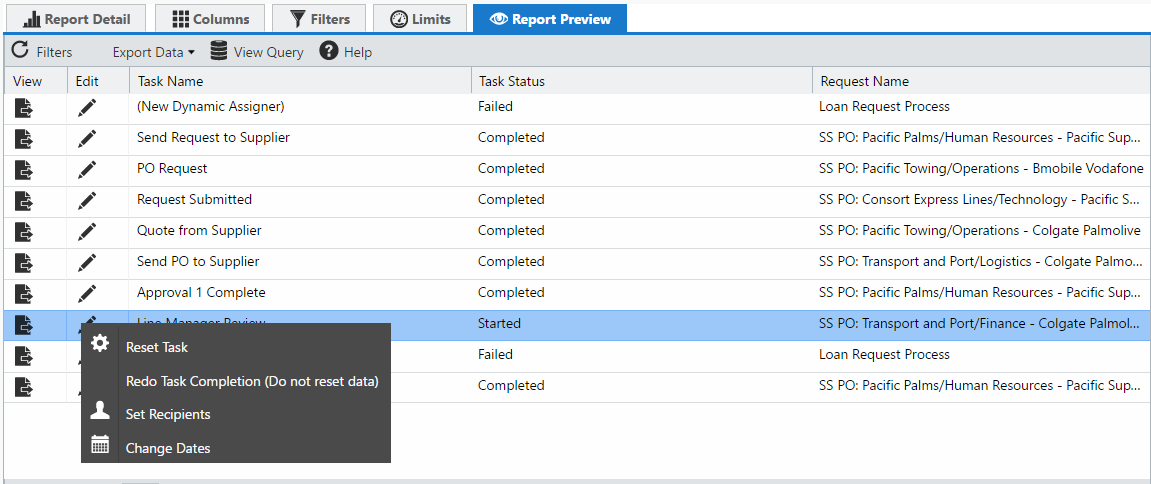
Comments